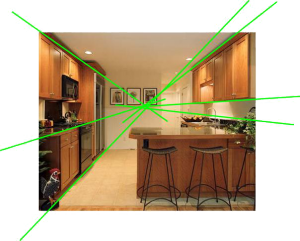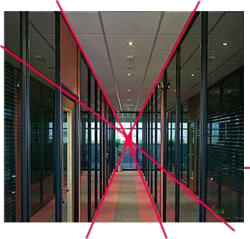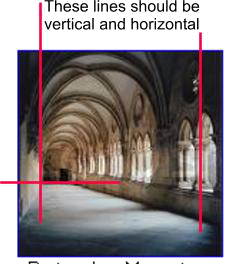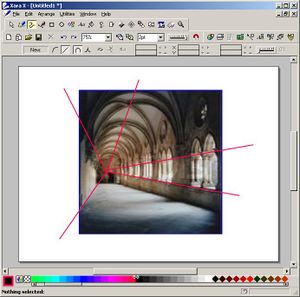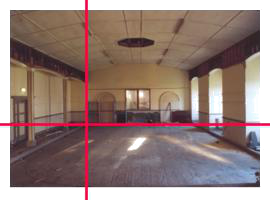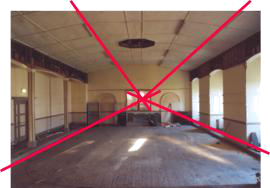Seeing is Believing!
From DT Online
This activity is intended to convince you that the drawing principles used in perspective reflect real life. You will need to search colour brochures and magazines or use the Internet (e.g. using Google Images) to find a photograph of a room interior viewed from 'head on'.
See kitchen example opposite.
See also YouTube video of a robot which uses vanishing points for navigation.
Choose the method you wish to use from the following:
Using a photo cut out from a magazine or catalogue
Step 1
Look through magazines and catalogues to find a picture which is viewed from straight on - a room interior for example. Try to choose one that is as uncluttered as possible and has clearly defined edges that seem to run into the picture. The edges of any surfaces you are looking straight at should be vertical and horizontal - see opposite.
Safety Point! Use a Cutting Mat and a metal Safety Ruler when using a knife.
Step 2 Paste the cut-out on to a sheet of drawing paper and use a felt tip pen or similar to draw along the lines that appear to go into the picture - see opposite.
Note: The point at which all the lines appear to meet is called the Central Vanishing Point or CVP
Safety Point! If you use a spray adhesive, make sure you do it in an Air Filtration Cabinet.
Question: Were you able to draw lines that meet at a single point, at least approximately?
Using an image from the Internet
Step 1
Search the Internet to find a picture which is viewed from straight on - such as a room interior.
Try to choose one that is as uncluttered as possible and has clearly defined edges that seem to run into the picture. The edges of any surfaces you are looking straight at should be vertical and horizontal - see opposite.
Try search for passageway in Google Images or corridor in Wikimedia Commons - can you think of any other words that might produce good results? What do they call corridors in monasteries for example?
Note: It can be illegal to make public other people's images without their permission
Step 2 Hover over the image then right mouse click to select the 'Save Image As...' option from the menu.
Save the image somewhere on your disc that you will remember!
Load your favourite illustration software and draw along the lines that appear to go into the picture - see opposite (this was created using XaraX).
Note: The point at which all the lines appear to meet is called the Central Vanishing Point or CVP
Question Were you able to draw lines that meet at a single point, at least approximately?
Using a scanner or camera
Step 1
Look through magazines and catalogues to find a picture which is viewed from straight on - a room interior for example. You could also use a photo you have taken yourself, either from print or directly from your digital camera.
Try to choose one that is as uncluttered as possible and has clearly defined edges that seem to run into the picture. The edges of any surfaces you are looking straight at should be vertical and horizontal - see opposite.
Step 2 Place the image into your scanner and scan, alternatively, load the image directly from your digital camera.
Save the image somewhere on your disc that you will remember!
Load your favourite illustration software and draw along the lines that appear to go into the picture - see opposite (this was created using XaraX).
Note: The point at which all the lines appear to meet is called the Central Vanishing Point or CVP
Question Were you able to draw lines that meet at a single point, at least approximately?