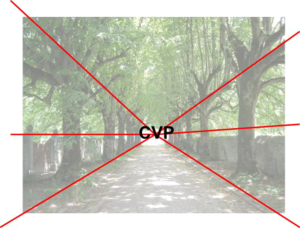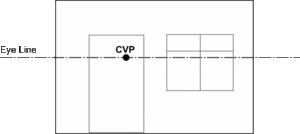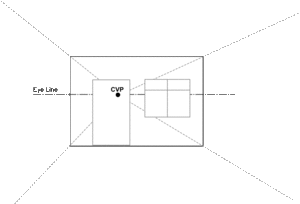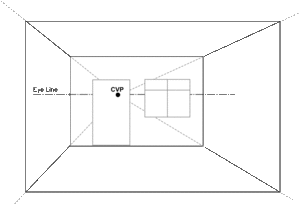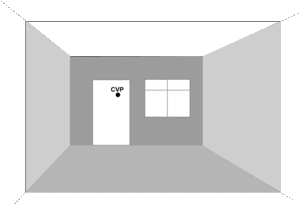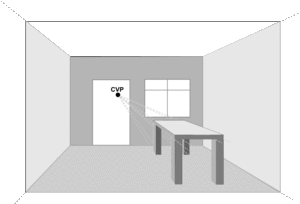Single Point Perspective
From DT Online
This is a form of Parallel or Oblique Perspective. It is the perspective view when looking directly at the face of something. It is very useful for representing room interiors.
Single Point Perspective can be used to represent anything which is viewed`'head on' - including landscapes. Vertical lines remain vertical and any lines that appear to go into the picture are all projected back to meet at the same point.
Look carefully at the red lines - these are projected back into the drawing and all meet at a single point known as the Central Vanishing Point or CVP
Step by Step Construction
Start by drawing the end of the room looking straight at it, such that all lines are either vertical or horizontal. Position a Horizon or Eye Line at the height your eye would be standing in the room - near the top of the door for example.
Position a Central Vanishing Point (CVP). This can be anywhere along the Eye Line depending on where the observer is standing in the room - here we are walking towards the door for example. Project lines from the CVP through all the main corners of the facing wall.
Make a judgement about how deep the room is and draw a second rectangle between the projected lines.
You can now line in the completed room interior and shade the surfaces to enhance the 3D effect
Furniture can be added using the same technique - i.e. lines that face you are either vertical or horizontal and lines going into the picture meet at the CVP.