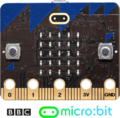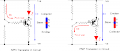Electronics and Control: Difference between revisions
From DT Online
(Added PCB Designer Link) |
mNo edit summary |
||
| Line 1: | Line 1: | ||
[[File:Raspberry Pi 2 Model B v1.1 rear angle new.jpg|500px|right]] | [[File:Raspberry Pi 2 Model B v1.1 rear angle new.jpg|500px|right]] | ||
[http://www.dtonline.org/apps/pcb/app?1&0&1&0&0&0&0 '''PCB Designer'''] | [http://www.dtonline.org/apps/pcb/app?1&0&1&0&0&0&0 '''PCB Designer'''] | ||
Revision as of 08:11, 28 May 2015
Several commonly used control circuits may be built then viewed as a Schematic, a PCB laypout, a Silk Screen or a Picture of the components. Choose Input, Process and Output Elements and PCB Designer will assemble them into a working circuit. The selection of Elements can be altered in any order and at any point in the operation.
Subcategories
This category has the following 3 subcategories, out of 3 total.
Pages in category "Electronics and Control"
The following 9 pages are in this category, out of 9 total.
Media in category "Electronics and Control"
The following 15 files are in this category, out of 15 total.
- BBCmicrobit.png 500 × 492; 125 KB
- CapacitorResistor.jpg 323 × 48; 8 KB
- CapacitorsParallel.jpg 124 × 146; 7 KB
- CapacitorsSeries.jpg 272 × 28; 6 KB
- NodeRED.PNG 397 × 289; 124 KB
- OhmsLawTriangle.jpg 253 × 219; 12 KB
- PCBdesigner.jpg 166 × 85; 4 KB
- RaspberryPi 500pxWide.jpg 500 × 333; 70 KB
- ResistorBands.jpg 375 × 234; 27 KB
- ResistorColourCode.jpg 552 × 428; 35 KB
- ResistorParallel.jpg 143 × 118; 8 KB
- ResistorSeries.jpg 323 × 25; 7 KB
- Transistor2.jpg 368 × 218; 22 KB
- TransistorTypes.png 1,000 × 421; 23 KB
- WattTriangle.jpg 253 × 219; 12 KB