PCB Designer
From DT Online
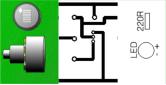
Inroduction
DT Online PCB Designer is based on the well-established Input-Process-Output model.
- Start by clicking on the tabs to select the particular Input, Process and Output devices required from the drop-down menus.



How to use PCB Designer
- All choices can be amended at any stage during the circuit designing process and, whichever choices are made, the final design will be a control circuit with component values which have been tested in use and can be applied to DT Online projects.
- Click on any of the Info buttons () to learn more about the components specified.
- DT Online defaults to a Schematic view but several presentation styles are available and can be selected at any time.
- Use Print Screen or the Snipping Tool to grab a screen image of your final design for further work (or their equivalents on non-Windows platforms).








