Plug Tags
From DT Online
What to Make:
(Designers might call this the Design Brief and/or the Specification)
Design and make Plug Tags which can be used to identify and provide information on 13 Amp plugtops in use.
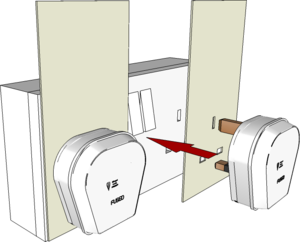
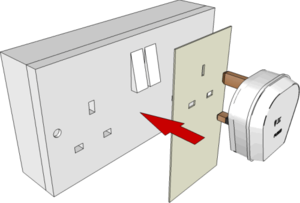
What to Use:
- some A4 sheets of paper or Thin Card
- Illustration software (e.g. XaraX)
- Colour Printer
- Office Laminator (or 'Sticky Back Plastic')
- Scissors, Cutting Mat, Safety Ruler and Craft Knife

Things to think about:
- Measure carefully a (disconnected!) 13 Amp electrical socket to establish the dimensions of the 3 pins. This will be the starting point for your Plug Tag design.
- What information is needed (e.g. name of appliance, fuse rating, 'leave switched on' or 'do not remove' notice?)
- Should images be added to help communicate purpose?
- How big can the Plug Tag be?
- How big does the Plug Tag need to be?
- Where should the holes to receive the plugtop be positioned?
- What shapes can be used?
- Can different shapes suggest different uses or instructions?
Some ideas:

Ways of Making:
- Use CAD or illustration software to make an accurate full-size drawing of the 13 Amp plugtop pin positions and save a copy.
- Use copies of the plugtop pin position drawing as a starting point and draw the full-size outline shape for your Plug Tag.
- Take photos or gather images from the internet if needed and add to the drawing (note: free software such as GIMP can be used to make plain backgrounds transparent).
- Choose suitable font sizes and styles to complete any text required.
- Print out full size on Thin Card and laminate (e.g. use an Office Laminator or cover with self-adhesive transparent film - aka 'Sticky Back Plastic').

- Cut out using a Craft Knife, Cutting Mat and Safety Ruler (notice that the Safety Ruler is covering the design so if the knife wanders off the line it goes into the waste).
- Any small details (e.g. curved corners) or corrections can be made with Scissors.
Safety Point!
Use knives only with adult supervision. Avoid applying too much pressure and cut through a sheet of material with a series of lighter strokes rather than trying to get through in one go.
Testing Final Design:
- Do the Plug Tags fit on to the plugtops?
- Can the information be seen clearly when the plugs are in position?
- Can any switches on sockets still be seen and operated?
- On double or multiple plug sockets, are the Plug Tags too wide or poorly shaped such that they overlap each other ?
Further work:
- Investigate a location of your choice (e.g. home, school workshop, office, IT Room) and make a list of all the 13 Amp plugs in use. You may wish to set up a Spreadsheet with columns such as: Appliance, Fuse Rating, Leave Switched On, Leave Switched Off, Leave Plugged In, Always Unplug.
- Present the results of the survey as an illustrated chart.
Safety Point!
Mains electricity can kill! Always switch off before unplugging.
The Fuse is there as a safety device that switches off the appliance if the amount of electricity (i.e. the Current) flowing through the wire makes it too hot and in danger of catching fire. Do not use Fuses other than specified.
Actual Current flowing can be calculated using Ohm's Law (i.e. divide the 'Wattage' of an appliance by the 'Voltage' supplied) and in practice the nearest available Fuse above is chosen. Standard sizes for domestic appliances are: 3A, 5A and 13A












