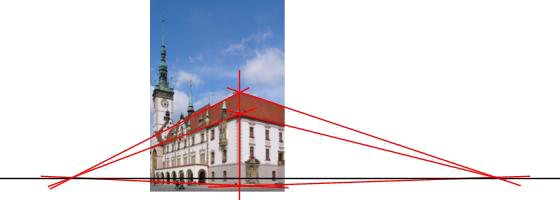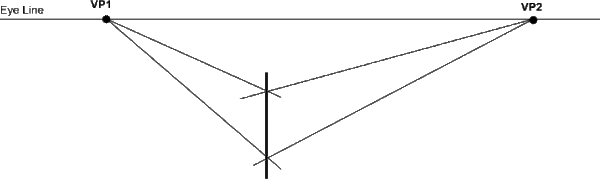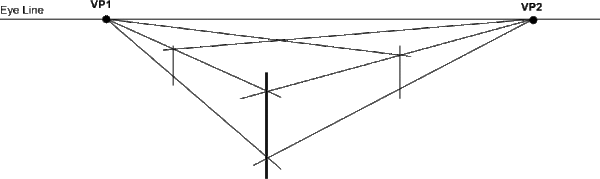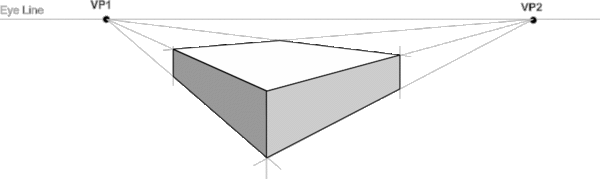Two Point Perspective
From DT Online
This is a form of Angular Perspective, it is the perspective view when looking at something at an angle to you. It is very useful for representing the outside of buildings and 3D products.
Angular or Two Point Perspective is used when the object to be drawn is positioned at an angle to the viewer. The first line to be drawn is the vertical front edge of the object on which heights can be marked. These points are then projected back to two separate Vanishing Points which are usually imagined to be lying on the horizon.
Look carefully at the red lines - the vertical front corner of the building was drawn first, then the lines that go back into the picture were projected until they crossed - or intersected.
The two points where the projected lines cross are called Vanishing Points and, as a check on drawing accuracy they should normally be opposite each other on the same horizontal Eye Line
Note: The height at which the Eye Line, or Horizon Line, passes across the front corner of the building provide a clue about the viewing position - in this example it can be deduced that someone of normal height took the photograph standing on the road or pavement.
Step by Step Construction
Start by drawing an Horizon or Eye Line and mark on it two Vanishing Points - these can be anywhere but position them as wide apart as possible to start with.
Next draw in the front edge of the object you wish to draw and project back to the two Vanishing Points, VP1 and VP2.
Note: If the front edge is positioned below the Horizon you will see the top of it, as if looking from above.
Make a judgement about the length of each side and project the rear corners back to the Vanishing Points - all vertical lines remain vertical.
Note: The further apart the Vanishing Points are, the more realistic the image, but placing them close together can produce interesting and dramatic 'fish eye' type views.
Finally, line in the completed outline and apply shading or colour if required - keep the top surface white and use two different tones for the sides to indicate the direction of light.
 |
 |
 |
 |
 |
 |
 |
 |
 |
 |
| A3 Cartridge Paper |
A3 Layout Pad |
A3 Marker Pad |
A3 Coloured Pad |
A3 Tracing Paper |
A3 Graph Pad |
A3 Drawing Board |
Drawing and Sketching Pencil Art Set |
Coloured Pencil Set |
A3 Light Box |