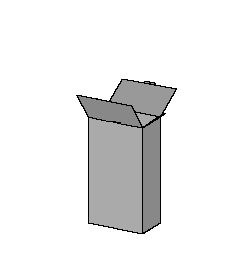Cereal Box: Difference between revisions
From DT Online
(Created page with "<dtapollonius dwg="/images/a/ab/Cereal.txt"></dtapollonius> center <div style="clear: both"></div> This type of package is most often seen to contain dry f...") |
(Added Template) |
||
| Line 1: | Line 1: | ||
[[File:Cereal.gif||300px|right]] | |||
[[File:Cereal.gif| | __TOC__ | ||
=====Description===== | |||
This type of package is most often seen to contain dry foodstuffs such as breakfast cereal, dried fruit, suet etc. The foods are always protected by an inner lining, typically a plastic or grease-proof paper bag. | This type of package is most often seen to contain dry foodstuffs such as breakfast cereal, dried fruit, suet etc. The foods are always protected by an inner lining, typically a plastic or grease-proof paper bag. | ||
=====Features and Applications===== | |||
The package is usually highly decorated with printed material, and is supplied sealed at top and bottom with glue. However, if the top of the package is opened carefully, it can be re-sealed with the tab on one of the flaps. | The package is usually highly decorated with printed material, and is supplied sealed at top and bottom with glue. However, if the top of the package is opened carefully, it can be re-sealed with the tab on one of the flaps. | ||
{{Packaging Designer Guide}} | |||
<dtapollonius dwg="/images/a/ab/Cereal.txt"></dtapollonius> | |||
{{Card Packaging Buyers Guide}} | |||
[[Category:Nets]] | [[Category:Nets]] | ||
[[Category:Cuboid Nets]] | [[Category:Cuboid Nets]] | ||
Revision as of 18:21, 29 June 2016
Description
This type of package is most often seen to contain dry foodstuffs such as breakfast cereal, dried fruit, suet etc. The foods are always protected by an inner lining, typically a plastic or grease-proof paper bag.
Features and Applications
The package is usually highly decorated with printed material, and is supplied sealed at top and bottom with glue. However, if the top of the package is opened carefully, it can be re-sealed with the tab on one of the flaps.
Designer
- Click on the pencil-shaped Edit icon below to show or hide variables and click inside table to alter values (scroll to see all).
- Left or Right click on the screen display or use Scroll Wheel to alter view and Left click on Zoom icon to restore (note: Zoom will be focussed around the cursor position)
- Left click on Download icon and Open with your preferred browser then print screen image from there (useful for trying ideas for text and graphics etc. but unlikely to be actual size), or Save File to create a full-size Scalable Vector Graphics (svg) file which can be loaded into LibreOffice Draw and printed, or graphics software such as Inkscape for eventual output at actual size to a Plotter/Cutter for example. See Packaging Designer User Guide for more detail.