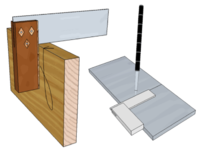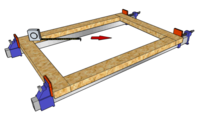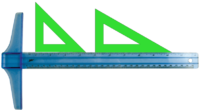Squareness: Difference between revisions
From DT Online
(Created Article) |
m (Corrected category link) |
||
| (2 intermediate revisions by the same user not shown) | |||
| Line 1: | Line 1: | ||
'''Squareness'' refers to things being a right angles or 90 degrees to each other ''(i.e. as the corners of a [https://en.wikipedia.org/wiki/Square '''Square'''])''. Checking that something is '''Square''' is a common designing and making requirement and operations often have to be performed at right angles to an edge or surface ''(e.g. marking a line, cutting material to length, drilling a hole)''. | [[File:TestingSquareness.png|200px|right]] | ||
[[File:TestingDiagonals.png|200px|right]] | |||
'''Squareness''' refers to things being a right angles or 90 degrees to each other ''(i.e. as the corners of a [https://en.wikipedia.org/wiki/Square '''Square'''])''. Checking that something is '''Square''' is a common designing and making requirement and operations often have to be performed at right angles to an edge or surface ''(e.g. marking a line, cutting material to length, drilling a hole)''. | |||
[https://en.wikipedia.org/wiki/Carpentry '''Carpenters'''] and [https://en.wikipedia.org/wiki/Engineer '''Engineers'''] use '''[[Try | |||
[https://en.wikipedia.org/wiki/Carpentry '''Carpenters'''] and [https://en.wikipedia.org/wiki/Engineer '''Engineers'''] use a '''[[Try Square]]''' to draw or scribe lines at right angles to an edge or to test if a corner is '''Square'''. They may also use a '''[[Squares|Framing Square]]''' to check that corners of a larger construction are '''Square''' - but this can also be done by testing that its [https://en.wikipedia.org/wiki/Diagonal '''Diagonals'''] are of equal length ''(since this is a characteristic of all squares and rectangles). | |||
---- | ---- | ||
<span style="color: green">'''Note:''' | <span style="color: green">'''Note:''' | ||
The '''Diagonals''' of an [https://en.wikipedia.org/wiki/Isosceles_trapezoid '''Isosceles Trapezium'''] are also equal so checking their length would also test if such a regular shape was ''''' | The '''Diagonals''' of an [https://en.wikipedia.org/wiki/Isosceles_trapezoid '''Isosceles Trapezium'''] are also equal so checking their length would also test if such a regular shape was '''''‘squared up’''''' | ||
</span> | </span> | ||
---- | ---- | ||
In [https://en.wikipedia.org/wiki/Technical_drawing '''Technical Drawing'''] a [https://en.wikipedia.org/wiki/Drafter '''Draughtsman'''] would use a '''[Squares|T-square]''' pressed against the edge of a drawing board to draw parallel lines across the paper and place '''[Squares|Set Squares]''' to draw lines at 90deg, 45deg, 60deg, and 30deg to it. | [[File:TsqSetsqs.png|200px|right]] | ||
In [https://en.wikipedia.org/wiki/Technical_drawing '''Technical Drawing'''] a [https://en.wikipedia.org/wiki/Drafter '''Draughtsman'''] would use a '''[[Squares|T-square]]''' pressed against the edge of a drawing board to draw parallel lines across the paper and place '''[[Squares|Set Squares]]''' to draw lines at 90deg, 45deg, 60deg, and 30deg to it. | |||
[[Category:Terminology]] | [[Category:Terminology]] | ||
Latest revision as of 13:02, 22 July 2015
Squareness refers to things being a right angles or 90 degrees to each other (i.e. as the corners of a Square). Checking that something is Square is a common designing and making requirement and operations often have to be performed at right angles to an edge or surface (e.g. marking a line, cutting material to length, drilling a hole).
Carpenters and Engineers use a Try Square to draw or scribe lines at right angles to an edge or to test if a corner is Square. They may also use a Framing Square to check that corners of a larger construction are Square - but this can also be done by testing that its Diagonals are of equal length (since this is a characteristic of all squares and rectangles).
Note: The Diagonals of an Isosceles Trapezium are also equal so checking their length would also test if such a regular shape was ‘squared up’
In Technical Drawing a Draughtsman would use a T-square pressed against the edge of a drawing board to draw parallel lines across the paper and place Set Squares to draw lines at 90deg, 45deg, 60deg, and 30deg to it.