Sundial Design Tools: Difference between revisions
From DT Online
mNo edit summary |
Added Polar Sundial |
||
| Line 9: | Line 9: | ||
* '''[[Horizontal Sundial Designer]]''' - '''[[CAD|Parametric]]''' design tool. | * '''[[Horizontal Sundial Designer]]''' - '''[[CAD|Parametric]]''' design tool. | ||
* '''[[Vertical Sundial Designer]]''' - '''[[CAD|Parametric]]''' design tool. | * '''[[Vertical Sundial Designer]]''' - '''[[CAD|Parametric]]''' design tool. | ||
* '''[[Polar Sundial Designer]]''' - '''[[CAD|Parametric]]''' design tool. | |||
| Line 25: | Line 26: | ||
** the option to input also your chosen dimensions for the completed 'Dial Plate'; | ** the option to input also your chosen dimensions for the completed 'Dial Plate'; | ||
** a CAD drawing of the resulting 'Dial Plate' which can be used as a '''[[Template]]'''. | ** a CAD drawing of the resulting 'Dial Plate' which can be used as a '''[[Template]]'''. | ||
* The '''[[Polar Sundial Designer]]''' and accepts the Sundial location '''[[Latitude]]''' as the main input and outputs the following: | |||
** a table showing the distances each '''Hour Line''' away from the central Noon line; | |||
** the choice of either a Flat Dial Strip or a Curved Dial Strip ''(note that curved strips can provide for a greater range of hours)'' | |||
** a table which enables inputs also of your chosen dimensions for the completed 'Dial Strip' ''(e.g. width of strip, radius of curvature for curved strip option)'' | |||
** CAD drawings of elevations of the resulting 'Dial Strips' plus '''[[Template|Templates]]''' which can be used to transfer the '''Hour Lines''' on to your chosen material. | |||
{{Sundials Buyers Guide}} | {{Sundials Buyers Guide}} | ||
[[Category:Sundials]] | [[Category:Sundials]] | ||
Revision as of 12:15, 26 October 2016

Description
DT Online has created online tools to help calculate the Hour Lines for different Sundial types. They are:
- Sundial Calculator - a Google Sheet
- Horizontal Sundial Designer - Parametric design tool.
- Vertical Sundial Designer - Parametric design tool.
- Polar Sundial Designer - Parametric design tool.
Features and Applications
The DT Online Design Tools will calculate either the number of degrees to measure the Hour Line angle away from the Noon position or the distance away from it as appropriate to the type of Sundial.
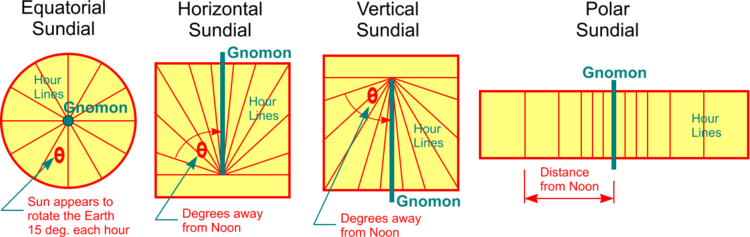
- The Google Sheets Sundial Calculator accepts the Sundial location Latitude as the main input and returns values for all Hour Lines as follows:
- for Horizontal and Vertical Sundials, the number of degrees each one falls away from the central Noon line;
- for Polar Sundials, the distances along the 'Dial Plate' of each Hour LIne for a given height of Gnomon.
- The Horizontal and Vertical Sundial Designers accept the Sundial location Latitude as the main input and output the following:
- a table showing the number of degrees each Hour Line falls away from the central Noon line;
- the option to input also your chosen dimensions for the completed 'Dial Plate';
- a CAD drawing of the resulting 'Dial Plate' which can be used as a Template.
- The Polar Sundial Designer and accepts the Sundial location Latitude as the main input and outputs the following:
- a table showing the distances each Hour Line away from the central Noon line;
- the choice of either a Flat Dial Strip or a Curved Dial Strip (note that curved strips can provide for a greater range of hours)
- a table which enables inputs also of your chosen dimensions for the completed 'Dial Strip' (e.g. width of strip, radius of curvature for curved strip option)
- CAD drawings of elevations of the resulting 'Dial Strips' plus Templates which can be used to transfer the Hour Lines on to your chosen material.
 |
 |
 |
 |
 |
 |
| Brass Sundial |
Large Round Slate Garden Sundial |
Vertical Garden Sun Clock |
Brass Armillary Sphere Sundial |
Cast Iron Armillary Sundial |
Sundial Compass |