Kite Designer
From DT Online
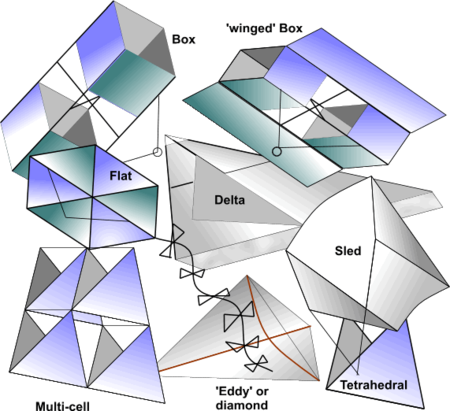
Description
DT Online has created online tools which will full-size patterns for several basic Designs of Kite and their variations. They are:
- Box Kite Designer - Parametric design tool.
- Delta Kite Designer - Parametric design tool.
- Diamond, Eddy or Malay Kite Designer - Parametric design tool.
- Sled Kite Designer - Parametric design tool.
See Packaging Designer User Guide for further information.
Features and Applications
The DT Online Kite Designers enable a single input of Spar or Spine length to determine a complete kite design based in a series of default proportions built into a table as <variables>. Each default is set as a Percentage of the main Spar or Spine length. These default proportions may be changed if required by clicking inside the table cell and entering a new value. The entry may be numeric or typed in as one of the other <variable> names (e.g. <MaxWidthPercent> could be set to 100 or to <SpineLength> to create a kite as wide as it is long).
Notes:
- Left Click on the Edit Icon to Show or Hide the Table of Variables.
- If required, Left Click any of the variables in the table, delete its default value and type in a new one..
- Enter the new value to redraw the Net or Pattern at its new size..
- You will need to press Return after each change of value.
- Left or Right Click on the screen display or use Scroll Wheel to alter view and Left Click on Zoom Icon to reset it..
- Refreshing or reloading the page will reset all variables to their default values.
- Box Kite Designer
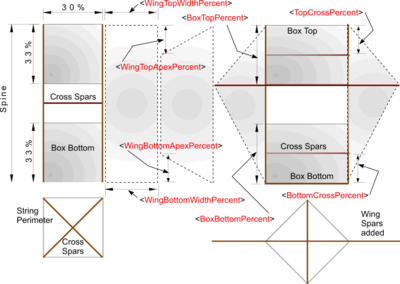
- The main variable in the table for Box Kite Designer is the total length of the Kite Spar (i.e. <SparLength> set initially to 1200mm)
- Almost all other dimensions are derived as a Percentage of the Spar Length (e.g the length of the side of square forming the 'box', i.e <BoxPercent>, is set initially as equal to 30% of the <SparLength>).
- All Percentages initially are based on the variable <SparLength> but all can be changed by clicking in the table and typing in a new Percentage (e.g. if only a single pair of centrally placed Cross Spars are needed then set <TopCrossPercent> and <BottomCrossPercent> each to be 50%)
- Winged Box Kites are created by altering the variables: <WingTopWidthPercent>, <WingBottomWidthPercent>, <WingTopApexPercent>, and <WingBottomApexPercent>.
- Delta Kite Designer
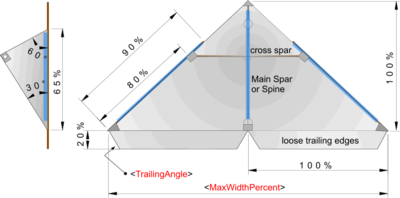
- The main variable in the table for Delta Kite Designer is the total length of the Kite Spine (set initally to 1200mm)
- Almost all other dimensions are derived as a Percentage of the Spine Length (e.g the total Width, the variable <MaxWidthPercent> is set initally as twice the <SpineLength> - or 200%).
- All Percentages initially are based on the variable <SpineLength> but all can be changed by clicking in the table and typing in a new Percentage (e.g. to make a more pointed Delta by reducing the <MaxWidthPercent>).
- Diamond, Eddy or Malay Kite Designer
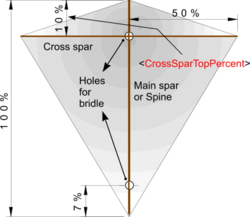
- The main variable in the table for Diamond, Eddy or Malay Kite Designer is the total length of the Kite Spine (set initially to 1200mm).
- Almost all other dimensions are derived as a Percentage of the Spine Length (e.g the total Width, <MaxWidthPercent>, is set initally as equal to the <SpineLength> - or 100%).
- All Percentages initially are based on the variable <SpineLength> but all can be changed by clicking in the table and typing in a new Percentage (e.g. to make a square Diamond increase the <CrossSparTopPercent> to 50%).
- Sled Kite Designer
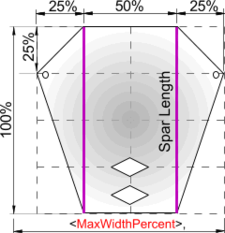
- The main variable in the table for Sled Kite Designer is the total length of the Kite Spar (set initially to 1200mm
- Almost all other dimensions are derived as a Percentage of the Spar Length (e.g. the total Width, the variable <MaxWidthPercent>, is set initially as equal to the variable <SparLength> - or 100%).
- Parallel Spars are generated by setting the variable <BottomWidthPercent> to be equal to <TopWidthPercent>.
- All Percentages initially are based on the variable <SparLength> but all can be changed by clicking in the table and typing in a new Percentage (e.g. the Leading Edge can be straightened by setting the variable <BridleTopPercent> to zero or made pointed by setting to a minus number).
 |
 |
 |
 |
 |
 |
 |
| Traditional Diamond Kitet |
Cody Box Kite |
Delta Kite |
Stunt Kite |
Sled Kite |
Kite Line |
Kite Reel |